Do You Need to Be a Hacker to Use Linux? Misconceptions Debunked
Posted on 2025-05-11
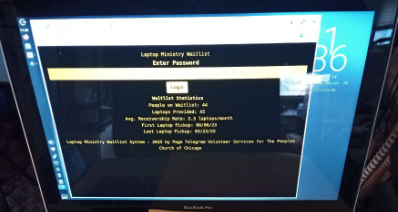
The idea that Linux is only for tech wizards or hackers persists in popular imagination, conjuring images of dark sake of clarity, I’ll refer to macOS instead of OS X, as macOS is the current branding for Apple’s operating system as of 2025.
Myth 1: Linux Requires Advanced Technical Skills
The notion that you need to be a hacker to use Linux stems from its early days when command-line interfaces dominated, and installations were complex. Fast forward to 2025, and Linux distributions like Ubuntu, Linux Mint, and Pop!_OS offer polished graphical interfaces that rival Windows and macOS in ease of use. Installing these distributions is often as simple as downloading an ISO file, creating a bootable USB, and following a step-by-step wizard—no coding required.
For everyday tasks like web browsing, document editing, or media playback, Linux provides intuitive applications. Software like LibreOffice (a Microsoft Office alternative), Firefox, and VLC Media Player come pre-installed or are easily accessible through app stores. Graphical package managers, such as Ubuntu’s Software Center or Mint’s Software Manager, make installing apps as straightforward as clicking a button, much like the Microsoft Store or Mac App Store.
Even for beginners, the learning curve is gentle. For example, Linux Mint’s Cinnamon desktop environment mimics the familiar layout of Windows, with a start menu, taskbar, and system tray. Similarly, Zorin OS is designed to ease Windows users into Linux with a customizable interface that feels instantly familiar. You don’t need to touch a terminal to get started—Linux is ready to use out of the box.
Myth 2: Linux Is Only for Programmers
Another misconception is that Linux is exclusively for developers or IT professionals. While Linux is a favorite among programmers due to its flexibility and powerful tools (like built-in support for coding environments), it’s equally suitable for casual users. Whether you’re a student, a creative professional, or a retiree, Linux caters to diverse needs.
For creatives, tools like GIMP (a Photoshop alternative), Kdenlive (video editing), and Blender (3D modeling) are free, open-source, and comparable to proprietary software. Students can use Linux for note-taking, research, and collaboration with apps like Obsidian or Joplin. For general users, Linux supports seamless integration with cloud services like Google Drive and Dropbox, ensuring you can access your files just as easily as on Windows or macOS.
Distributions like elementary OS, with its macOS-inspired Pantheon desktop, emphasize simplicity and aesthetics, making Linux appealing to users who value design and functionality over technical tinkering. These systems are built to “just work,” dispelling the idea that Linux is only for coding enthusiasts.
Myth 3: Linux Lacks Software and Hardware Compatibility
A common worry is that Linux can’t run the software or hardware you rely on. While it’s true that some proprietary software (like Adobe Creative Suite) isn’t natively available, Linux offers robust alternatives and workarounds. For instance, DaVinci Resolve, a professional video editing suite, runs natively on Linux, and compatibility layers like Wine or Proton (via Steam) allow many Windows applications and games to work seamlessly.
Hardware compatibility has also improved significantly. Major distributions support a wide range of peripherals, including printers, webcams, and graphics cards. NVIDIA and AMD provide Linux drivers, and many laptops, such as those from System76 or Lenovo’s Fedora pre-installed models, are certified for Linux. For older hardware, Linux is often a better choice than Windows, as lightweight distributions like Lubuntu or Xubuntu can breathe new life into aging machines without the bloat of modern Windows updates.
Software availability is no longer a barrier. Beyond open-source apps, mainstream software like Google Chrome, Zoom, Slack, and even Microsoft Teams (via web or third-party clients) are supported. Flatpak, Snap, and AppImage formats further simplify cross-distribution app installation, ensuring you can access the tools you need without compatibility headaches.
Myth 4: Linux Is Hard to Maintain
Some believe that maintaining a Linux system requires constant troubleshooting or command-line wizardry. In truth, modern Linux distributions are designed for stability and ease of maintenance. Automatic updates keep your system secure without the intrusive restarts often seen in Windows. Tools like Timeshift allow users to create system snapshots, making it easy to roll back changes if something goes wrong—no advanced skills needed.
Unlike Windows, Linux gives users control over updates, letting you choose when and what to install. This transparency contrasts with macOS’s walled-garden approach, where Apple dictates much of the user experience. For those who prefer minimal intervention, distributions like Linux Mint handle updates through a simple graphical interface, notifying you of available patches without overwhelming technical details.
Community support is another strength. Forums, wikis, and groups like “Linux: Intro to Expert” on Facebook provide beginner-friendly guidance. If you encounter an issue, chances are someone has already documented a solution online. Compare this to the often fragmented support for Windows or the premium cost of Apple’s customer service, and Linux’s community-driven model shines.
Myth 5: Linux Isn’t Secure Without Expert Knowledge
Security is a major reason users switch to Linux, but some assume you need to be a cybersecurity expert to keep it safe. In reality, Linux’s security model is inherently robust. Its open-source nature means vulnerabilities are quickly identified and patched by a global community. Unlike Windows, which is a frequent target for malware, Linux’s architecture and smaller market share make it less appealing to attackers.
For everyday users, basic security practices—keeping your system updated, avoiding suspicious downloads, and using strong passwords—are sufficient. Tools like UFW (Uncomplicated Firewall) come with simple graphical interfaces, and distributions like Ubuntu include AppArmor or SELinux for added protection. You don’t need to be a hacker to benefit from Linux’s security; it’s built in from the start.
Why Linux Is a Viable Windows or macOS Replacement
Linux’s modern usability makes it a compelling alternative to Windows and macOS. It’s free, customizable, and respects user privacy, avoiding the telemetry and bloatware common in Windows. Compared to macOS, Linux runs on a wider range of hardware, from budget PCs to high-end workstations, without the premium price tag of Apple’s ecosystem.
For Windows users frustrated by forced updates or sluggish performance on older machines, Linux offers a lightweight, responsive experience. macOS users looking for more control over their system will appreciate Linux’s flexibility and open-source ethos. With distributions tailored to specific needs—gaming (Nobara), privacy (Tails), or aesthetics (Garuda Linux)—there’s a Linux flavor for everyone.
Getting Started with Linux
If you’re ready to try Linux, start with a beginner-friendly distribution like Ubuntu, Linux Mint, or Pop!OS. You can test them using a live USB without installing anything, ensuring zero risk to your current system. Online resources, including YouTube tutorials and community forums, make the transition smooth, and groups like “Linux: Intro to Expert” offer real-time support from fellow users.
No hacking skills are required—just curiosity and a willingness to explore. Linux empowers users to take control of their computing experience, proving that you don’t need to be a tech genius to enjoy its benefits.
You can venture to start exploring different distributions at the link below, distrowatch:
